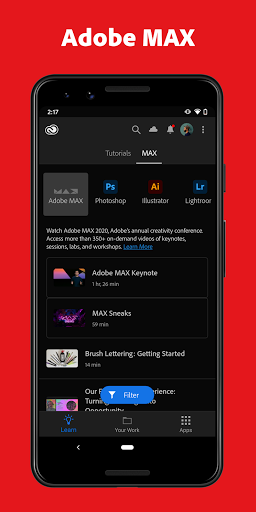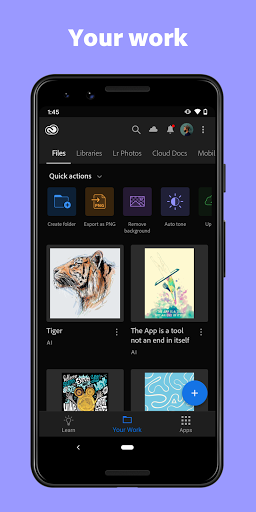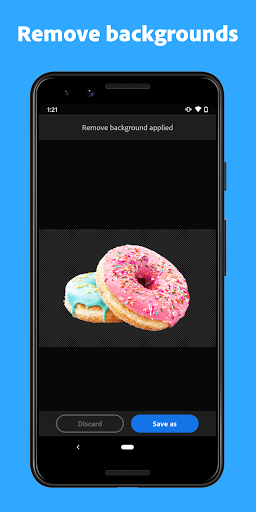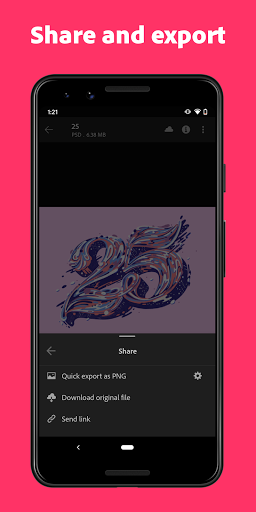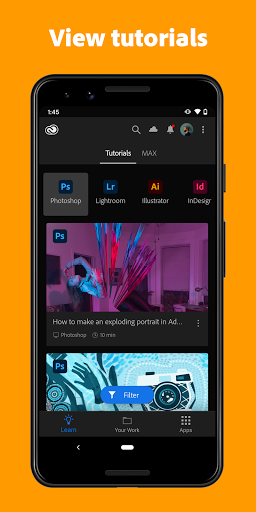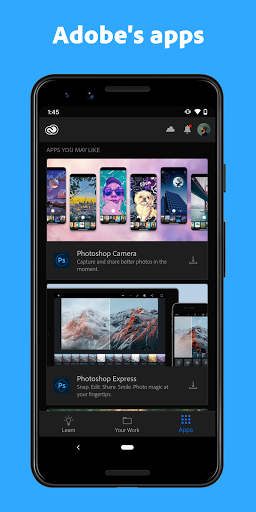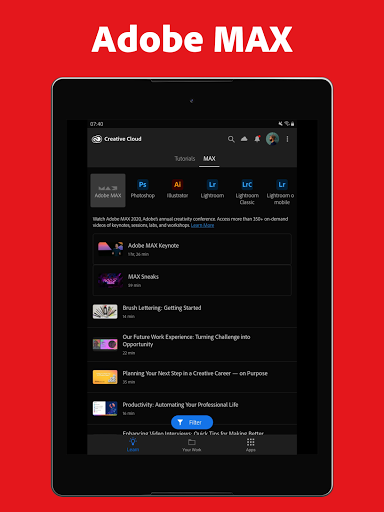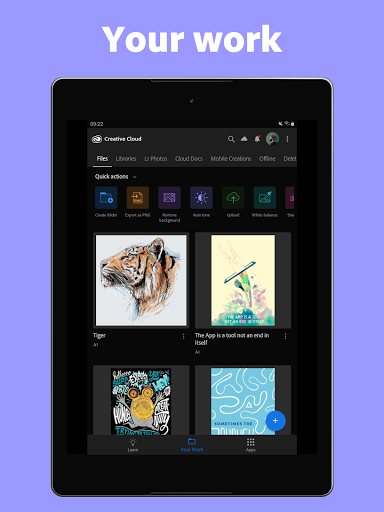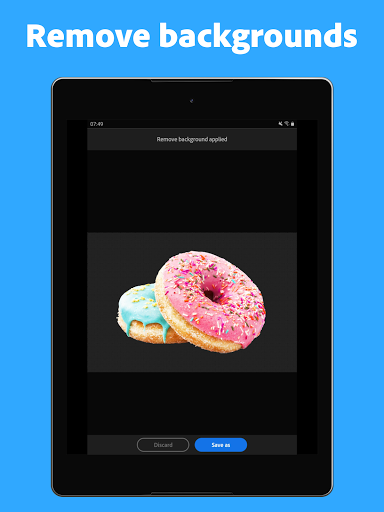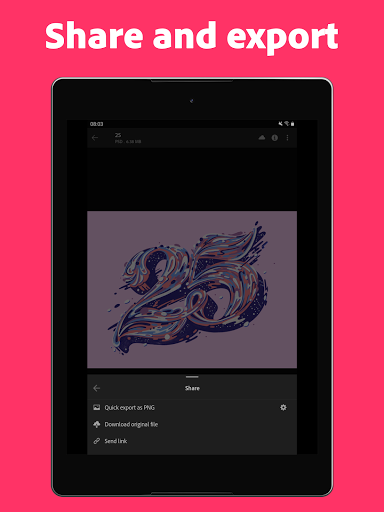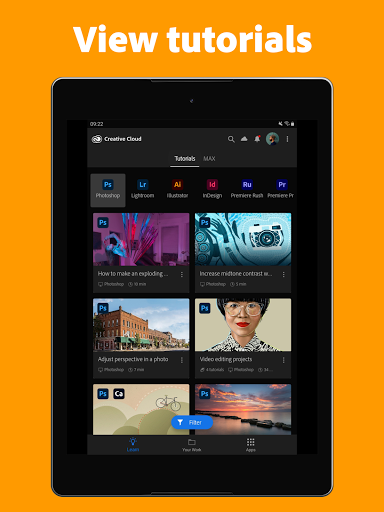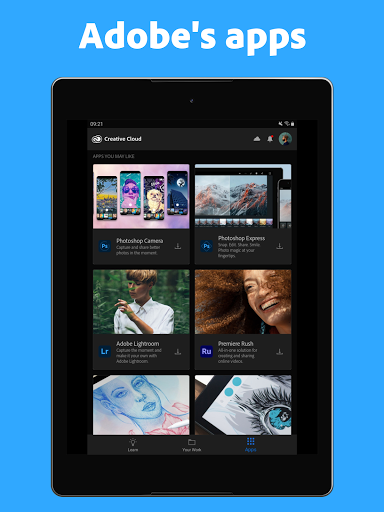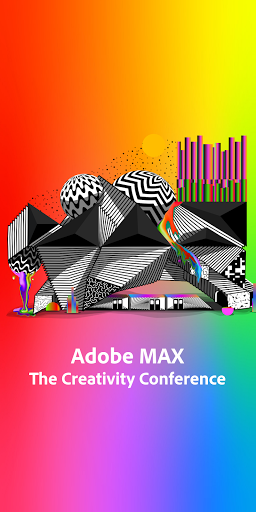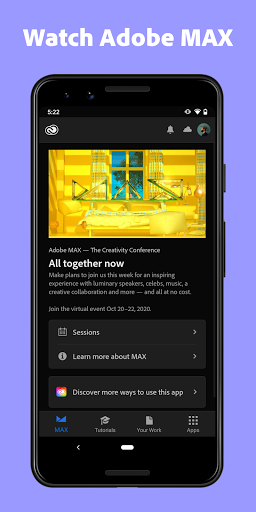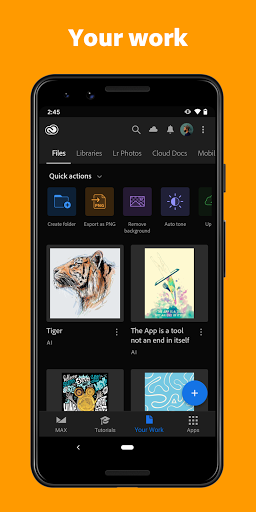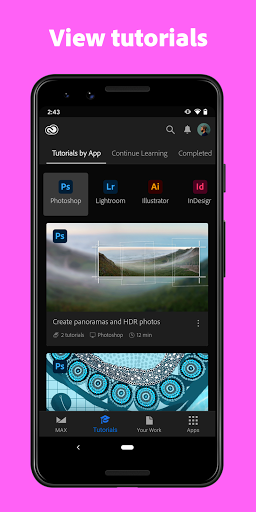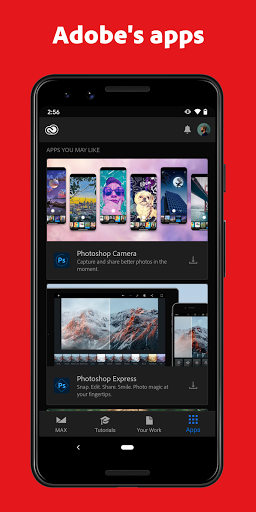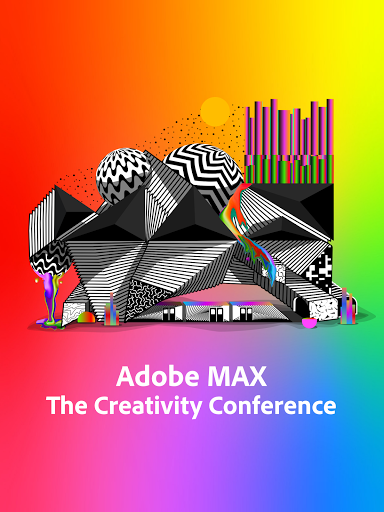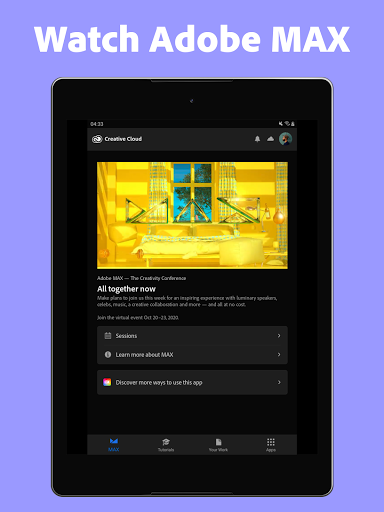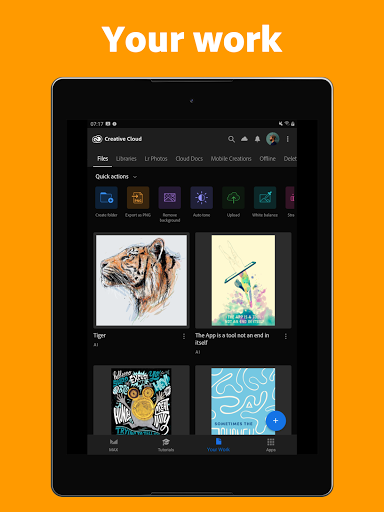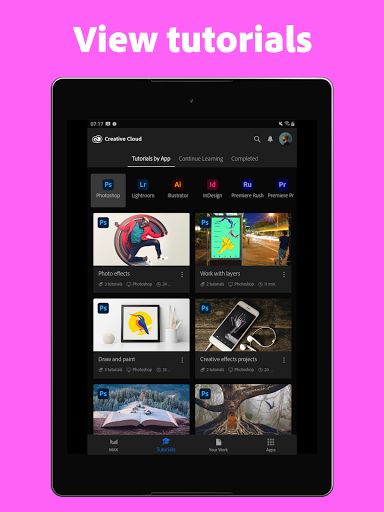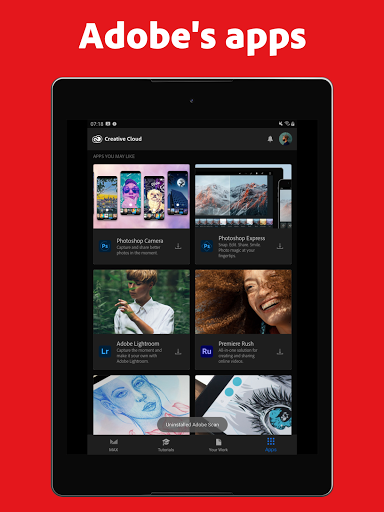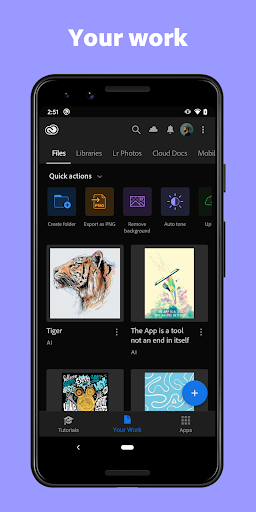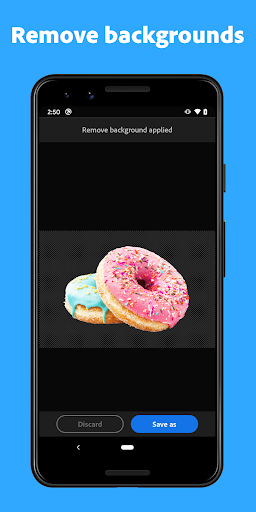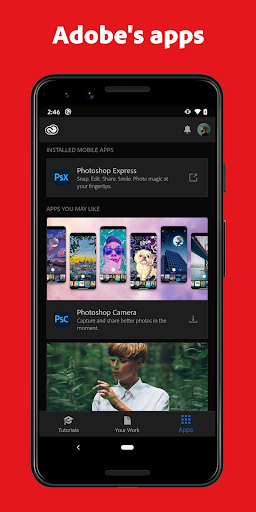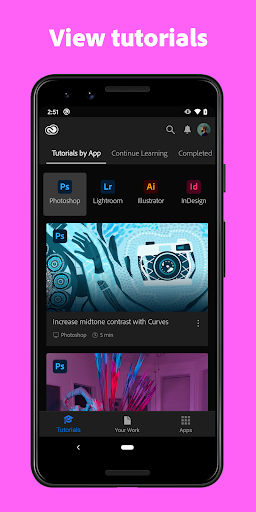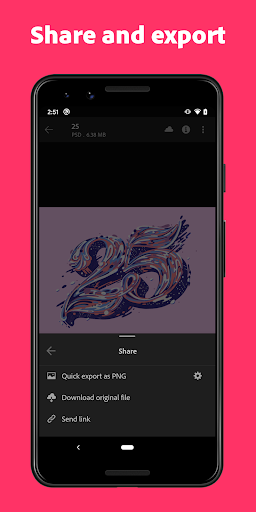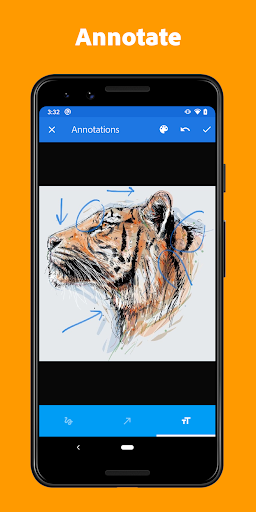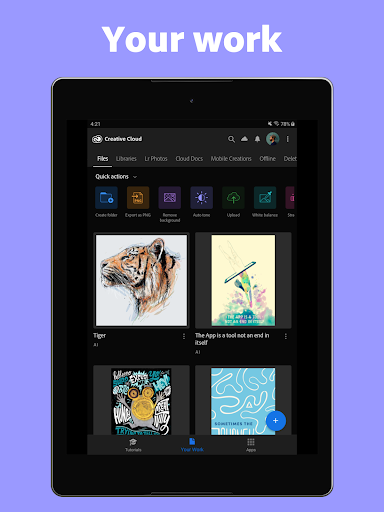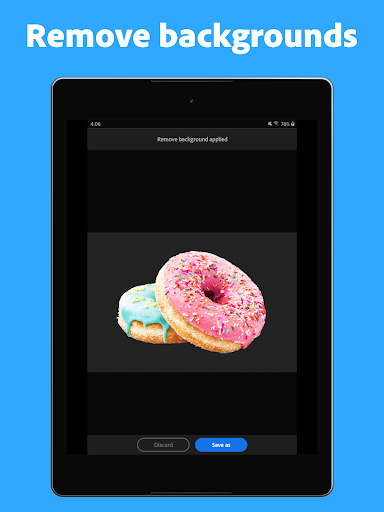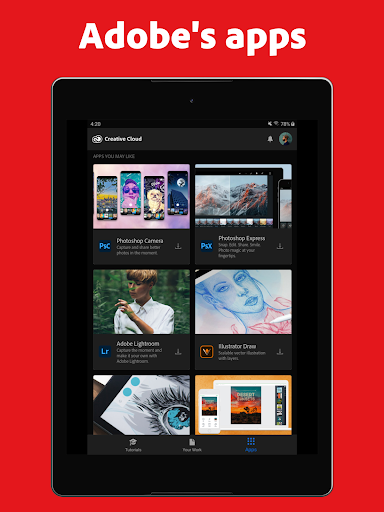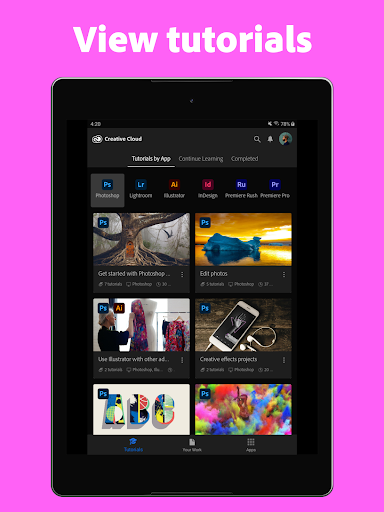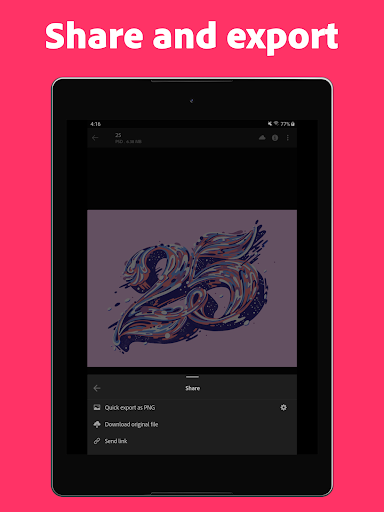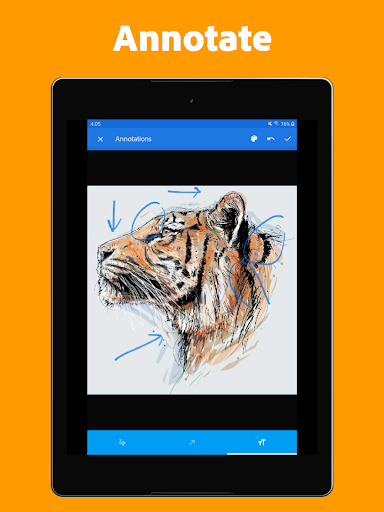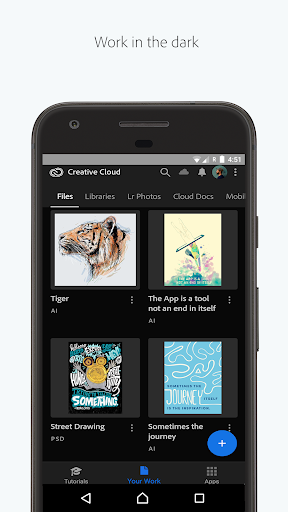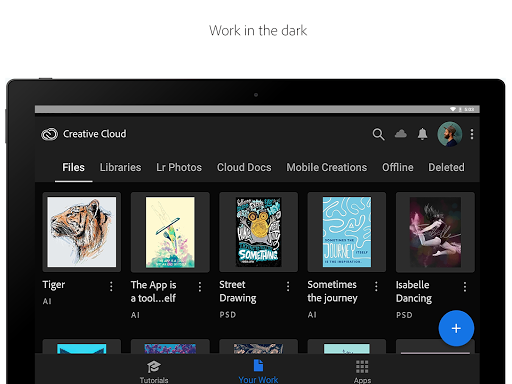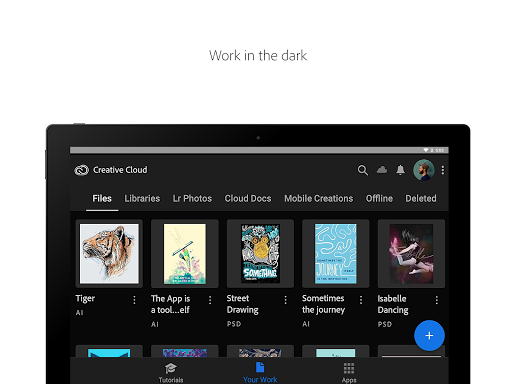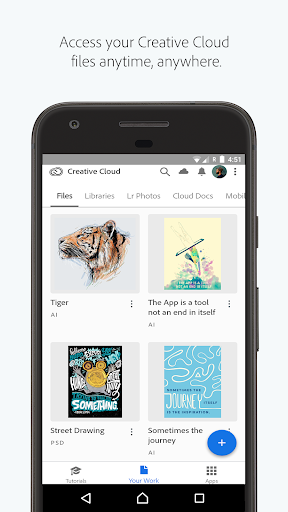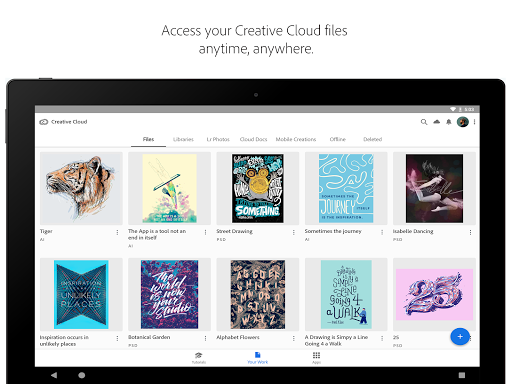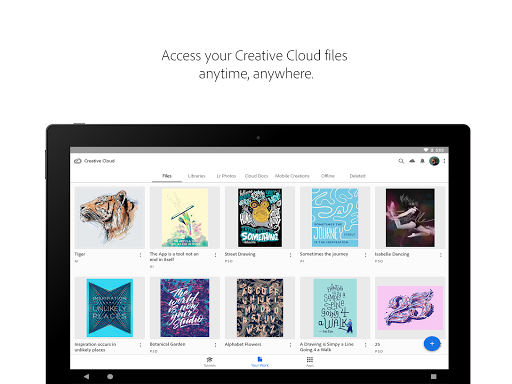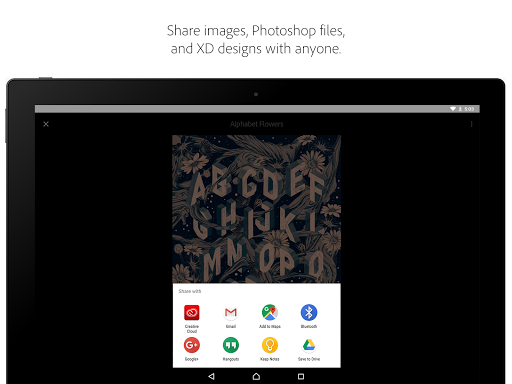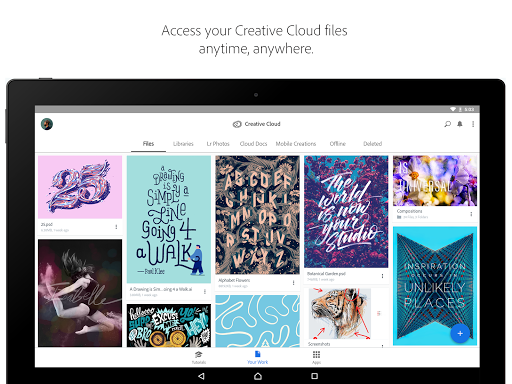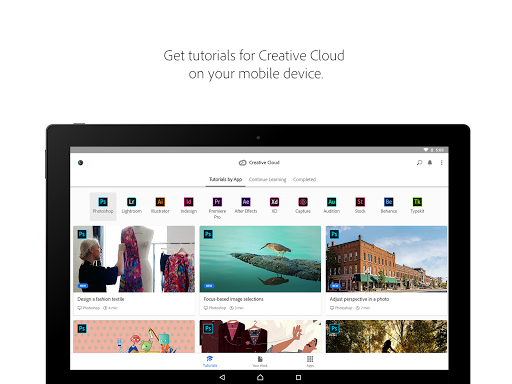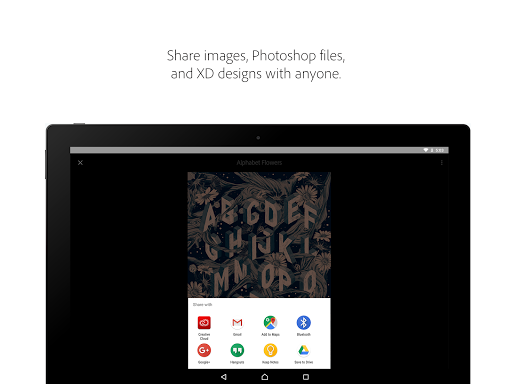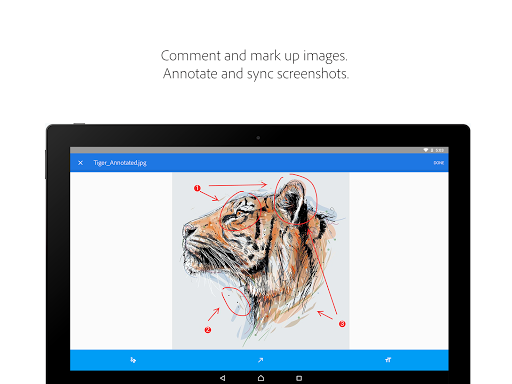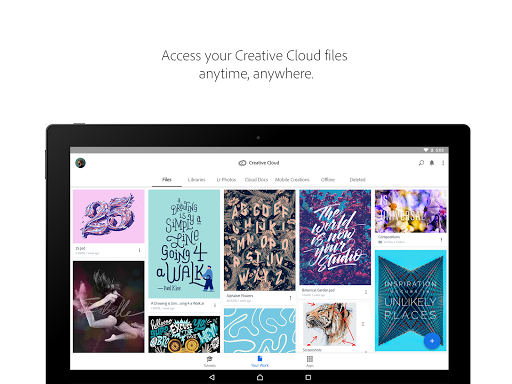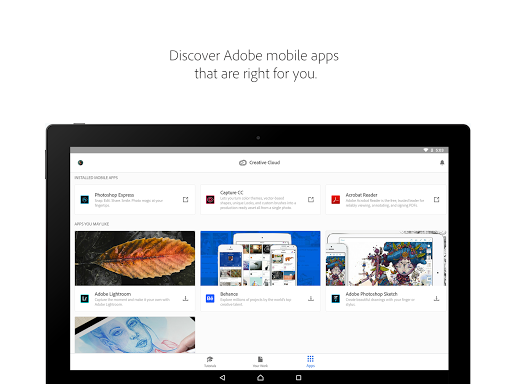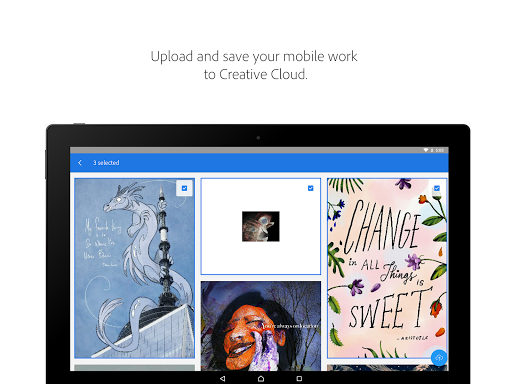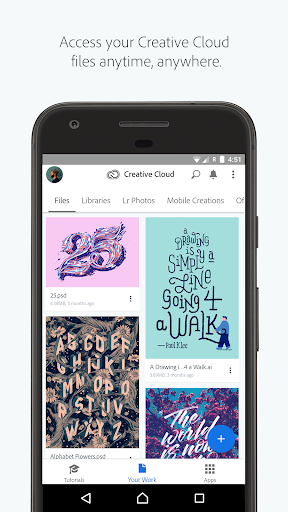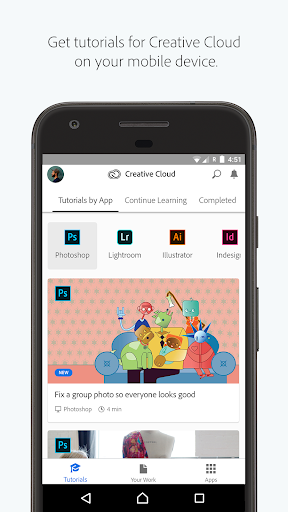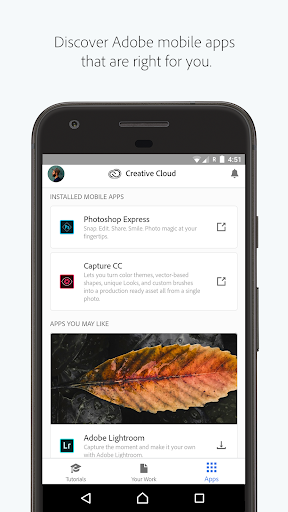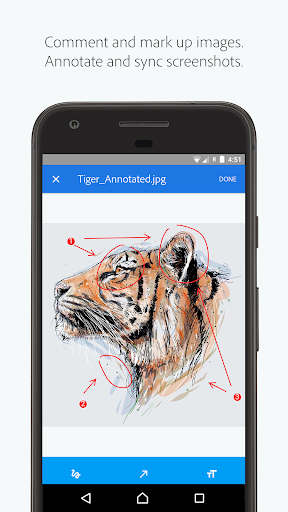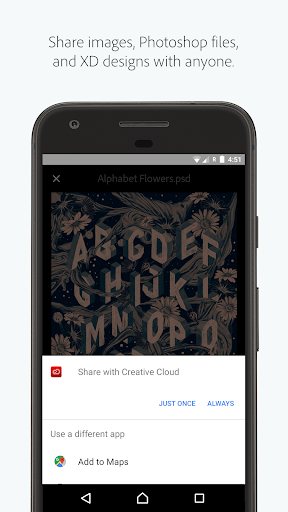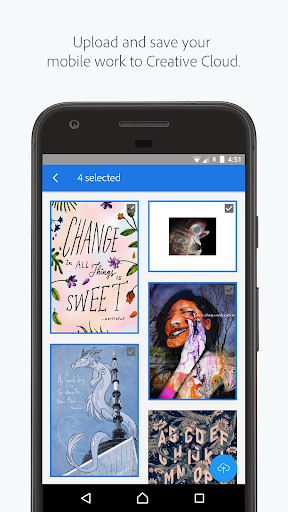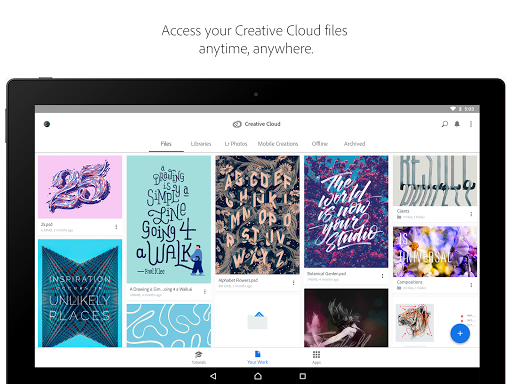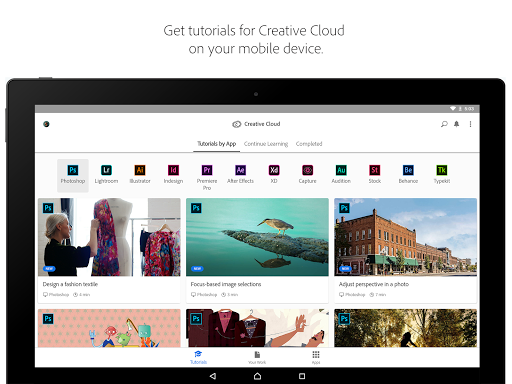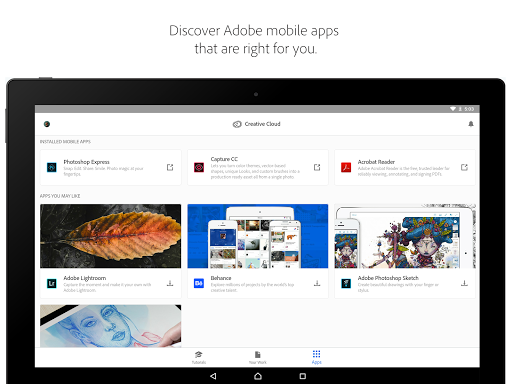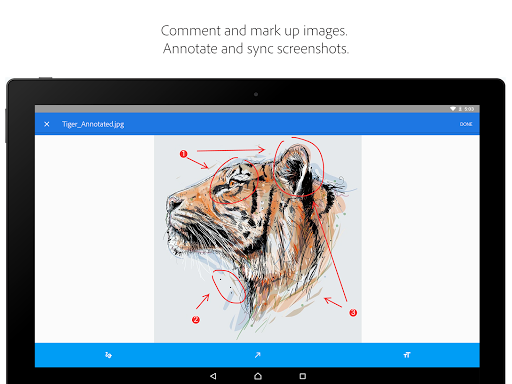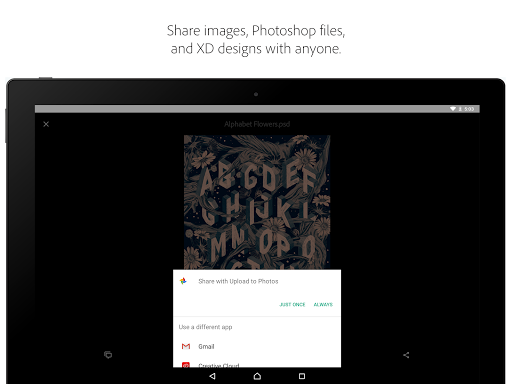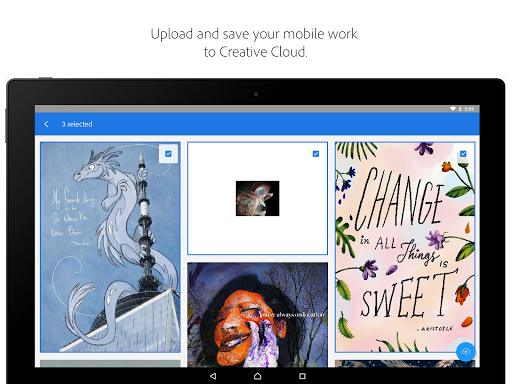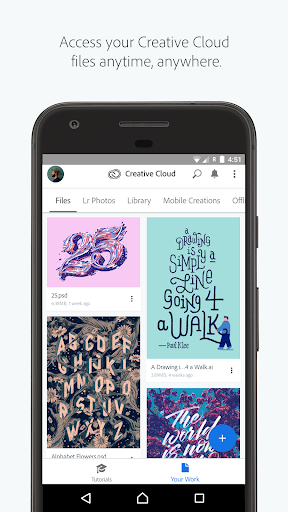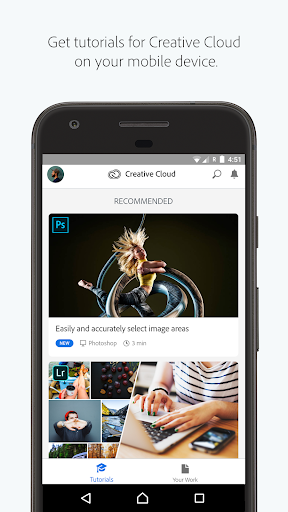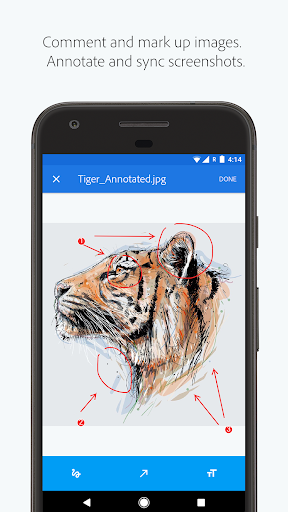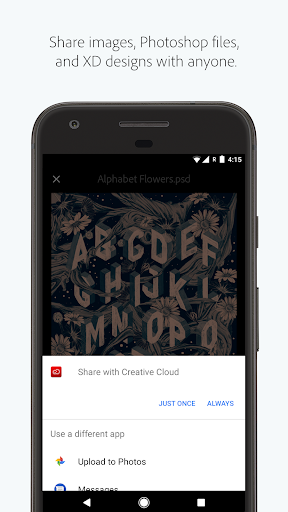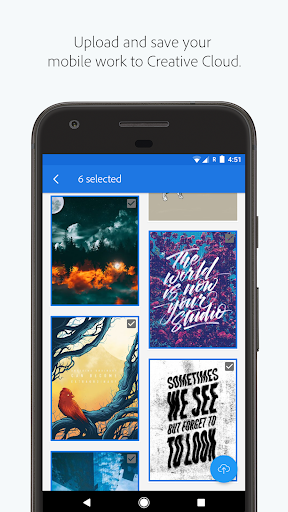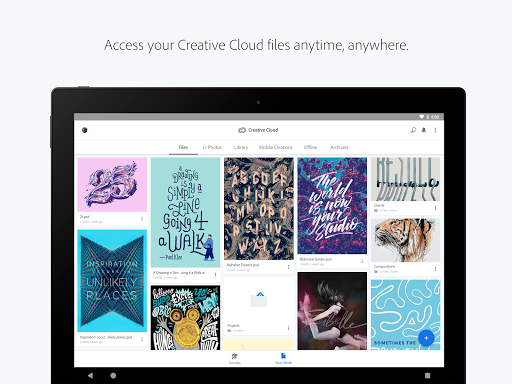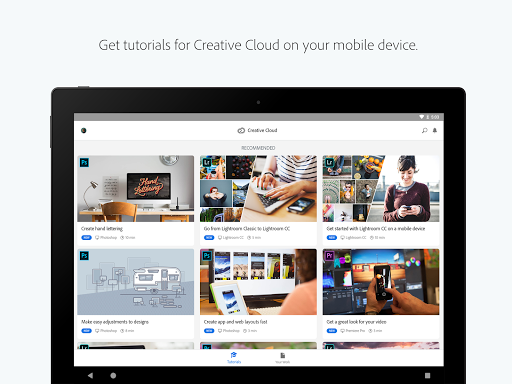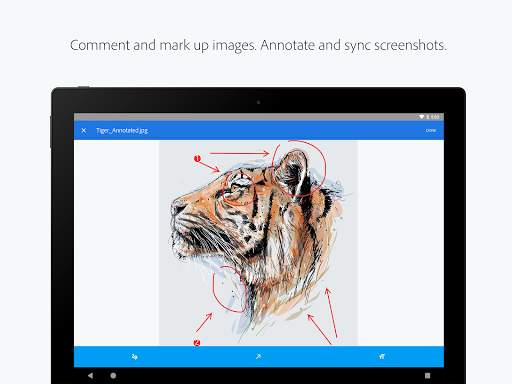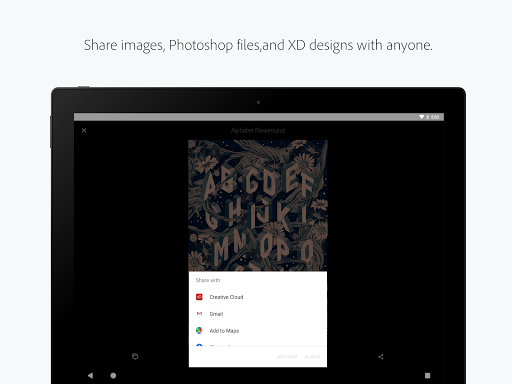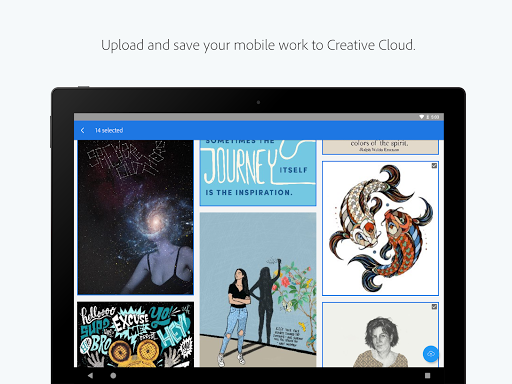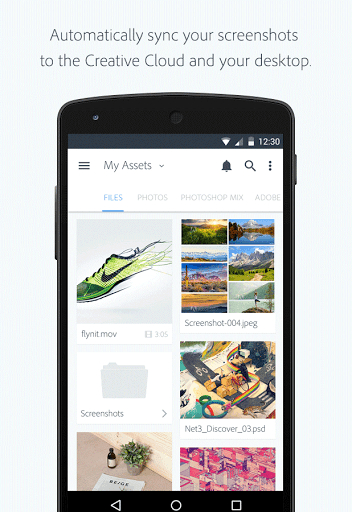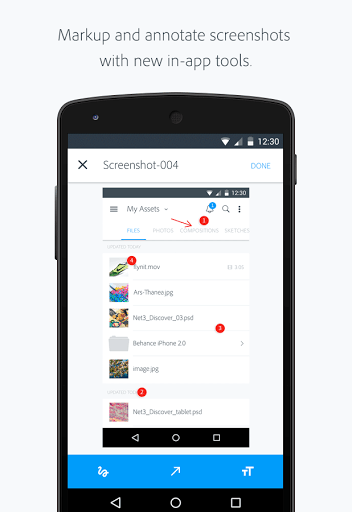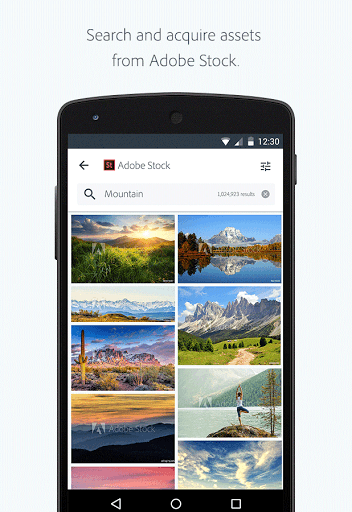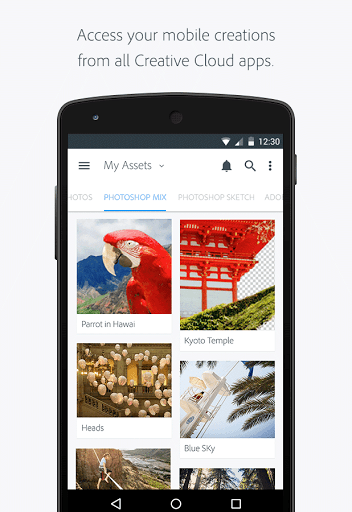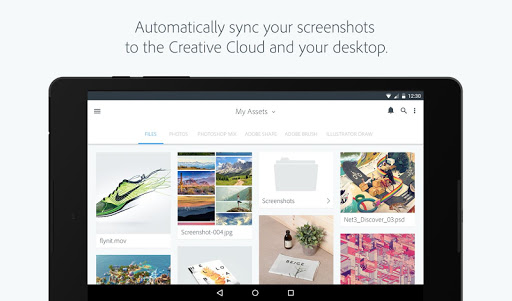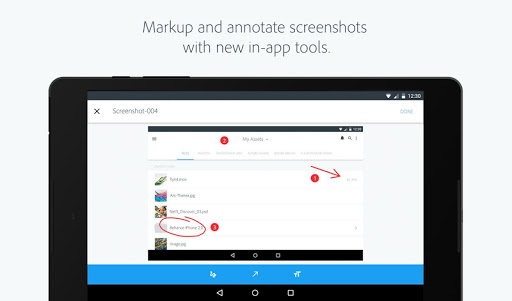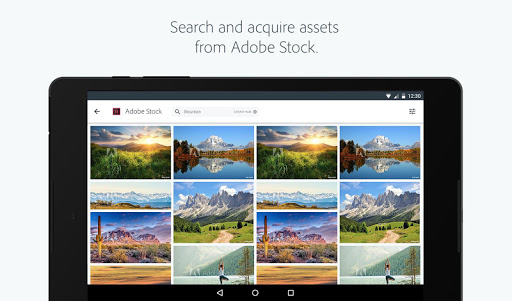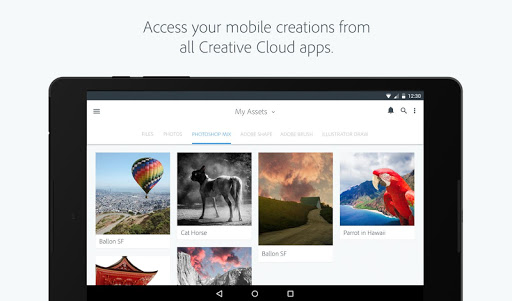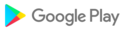- RELIVE ADOBE MAX: Catch up on what you missed or rewatch MAX keynotes and sessions in Learn, on demand.
- PLUS THE USUAL UPDATES: Bug fixes as well as performance and stability improvements.
- ADOBE MAX ON MOBILE: Watch live and on-demand sessions at MAX, Adobe's annual conference for creativity — all for free.
- KEYNOTES, CELEBS, AND SNEAKS: Be the first to see what’s new in Creative Cloud and what’s in the works.
- SESSIONS AND SCHEDULE: Choose from over 400 sessions matching your favorite creative topics and Adobe apps.
- ADOBE MAX ON MOBILE: Watch live and on-demand sessions at MAX, Adobe's annual conference for creativity — all for free.
- KEYNOTES, CELEBS, AND SNEAKS: Be the first to see what’s new in Creative Cloud and what’s in the works.
- SESSIONS AND SCHEDULE: Choose from over 400 sessions matching your favorite creative topics and Adobe apps.
- A NEW LOOK: New icons for the app.
- QUICK ACTIONS: Easily crop, straighten, or remove the background from an image in a single step.
- IMPORTANT FIXES: More sorting options for Lightroom photos and cloud docs.
- A NEW LOOK: New icons for the app.
- QUICK ACTIONS: Easily crop, straighten, or remove the background from an image in a single step.
- IMPORTANT FIXES: More sorting options for Lightroom photos and cloud docs.
- DARK THEME: Relax your eyes and extend your device’s battery life.
- IMPORTANT FIXES: Your work and tutorials show more quickly on startup. Improved progress indicator while loading multiple pages of assets. More accessibility improvements.
- DARK THEME: Relax your eyes and extend your device’s battery life.
- IMPORTANT FIXES: Your work and tutorials show more quickly on startup. Improved progress indicator while loading multiple pages of assets. More accessibility improvements.
- MULTI-SELECT: Download, share, delete, and move multiple files at the same time.
- IMPROVED ACCESSIBILITY: Better support for Android TalkBack.
- IMPORTANT FIXES: Stability and performance improvements.
- GRADIENTS: View linear gradients saved in Libraries.
- IMPORTANT FIXES: Audio from tutorial videos mutes when the app is sent to the background. Improved uploading of videos and multiple images. Improved reliability of downloading image files to Samsung’s Gallery app.
- GRADIENTS: View linear gradients saved in Libraries.
- IMPORTANT FIXES: Audio from tutorial videos mutes when the app is sent to the background. Improved uploading of videos and multiple images. Improved reliability of downloading image files to Samsung’s Gallery app.
CLOUD DOCUMENTS:
Manage cloud documents created with Adobe XD. Preview, delete, and recover your work saved as cloud documents in XD.
MORE MULTI-SELECT:
Share, duplicate, and delete multiple assets at once in Files, Libraries, Lightroom Photos, Cloud Documents, Mobile Creations, Offline, and Deleted.
PLUS IMPORTANT FIXES:
Blank screen when viewing Your Work. Play button doesn’t work for videos tutorials.
RECOVER YOUR WORK
Restore a deleted file to its original location.
PLUS THE USUAL UPDATES
Bug fixes as well as performance and stability improvements
- Fixes issue where photos and files wouldn't open from download notifications after using "Save to Device".
- Share your favorite tutorials.
- Fixes broken push notifications for OnePlus series devices.
- Other bug fixes and performance enhancements.
– ALL YOUR LIGHTROOM PHOTOS: View and sync all Lightroom photos from the app, even those that you didn’t put in an album, in “All Photos.”
– OFFLINE PREVIEWS: Improved caching lets you preview recently viewed files when you’re disconnected.
– PLUS THE USUAL UPDATES: Bug fixes as well as performance and stability improvements.
– ALL YOUR LIGHTROOM PHOTOS: View and sync all Lightroom photos from the app, even those that you didn’t put in an album, in “All Photos.”
– OFFLINE PREVIEWS: Improved caching lets you preview recently viewed files when you’re disconnected.
– PLUS THE USUAL UPDATES: Bug fixes as well as performance and stability improvements.
- SEARCH BETTER: Improved search finds any file or photo in any folder. In Lightroom, type "mountain," and Adobe Sensei’s AI will show you Lightroom photos with mountains in them, no matter the file name.
- ADOBE APPS: Discover the newest Adobe mobile apps to complement what you’re already doing on your desktop.
- LEARN MORE: We now offer tutorials in French, German, Japanese, Korean, and English. Find more tutorials for the apps you use and track your progress as you go.
- SEARCH BETTER: Improved search finds any file or photo in any folder. In Lightroom, type "mountain," and Adobe Sensei’s AI will show you Lightroom photos with mountains in them, no matter the file name.
- ADOBE APPS: Discover the newest Adobe mobile apps to complement what you’re already doing on your desktop.
- LEARN MORE: We now offer tutorials in French, German, Japanese, Korean, and English. Find more tutorials for the apps you use and track your progress as you go.
- SEARCH BETTER: Improved search finds any file or photo in any folder. In Lightroom, type "mountain," and Adobe Sensei’s AI will show you Lightroom photos with mountains in them, no matter the file name.
- ADOBE APPS: Discover the newest Adobe mobile apps to complement what you’re already doing on your desktop.
- LEARN MORE: We now offer tutorials in French, German, Japanese, Korean, and English. Find more tutorials for the apps you use and track your progress as you go.
- LEARN MORE: Discover new skills and techniques for your Adobe apps with the new Tutorials section.
- WHAT YOU NEED AT YOUR FINGERTIPS: Simplified, streamlined layout and navigation make it easier to access your assets, tutorials, and more.
- PLUS THE USUAL UPDATES: Bug fixes, as well as performance and stability improvements grace this new version.
What’s New in Version 3.41) ACCESS ASSETS FROM APPSYou can now access files stored on Creative Cloud from within other apps.2) BATCH OPERATIONS ON ASSETSYou can now Move, Copy, Archive and Delete Multiple Assets.3) DRAG AND DROPDrag and drop assets into Adobe Creative Cloud, when in Split Window Mode on your device.4) OTHER FIXES AND IMPROVEMENTSVersion 3.4 also includes several bug fixes and improved app stability.
What’s New in Version 3.41) ACCESS ASSETS FROM APPSYou can now access files stored on Creative Cloud from within other apps.2) BATCH OPERATIONS ON ASSETSYou can now Move, Copy, Archive and Delete Multiple Assets.3) DRAG AND DROPDrag and drop assets into Adobe Creative Cloud, when in Split Window Mode on your device.4) OTHER FIXES AND IMPROVEMENTSVersion 3.4 also includes several bug fixes and improved app stability.
What’s New in Version 3.41) ACCESS ASSETS FROM APPSYou can now access files stored on Creative Cloud from within other apps.2) BATCH OPERATIONS ON ASSETSYou can now Move, Copy, Archive and Delete Multiple Assets.3) DRAG AND DROPDrag and drop assets into Adobe Creative Cloud, when in Split Window Mode on your device.4) OTHER FIXES AND IMPROVEMENTSVersion 3.4 also includes several bug fixes and improved app stability.
What’s New in Version 3.41) ACCESS ASSETS FROM APPSYou can now access files stored on Creative Cloud from within other apps.2) BATCH OPERATIONS ON ASSETSYou can now Move, Copy, Archive and Delete Multiple Assets.3) DRAG AND DROPDrag and drop assets into Adobe Creative Cloud, when in Split Window Mode on your device.4) OTHER FIXES AND IMPROVEMENTSVersion 3.4 also includes several bug fixes and improved app stability.
Version 3.3 includes several bug fixes and improved app stability.
Version 3.3 includes several bug fixes and improved app stability.
VIEW & MANAGE MORE ASSETSSupport for archiving library elements and mobile creations.Upload photos to Lightroom collectionsUpload multiple files to Creative CloudOTHER FIXES AND IMPROVEMENTSVersion 3.2 also includes updated help content, several bug fixes and improved app stability.

 Samsung Galaxy Mini S5570
Samsung Galaxy Mini S5570